Windows 10 has been driving me nuts with this "chrome is draining your battery faster" notification lately. You have shown me once, no need to spam me with this message. There is no way I am going to go back to a windows browser, you lost me many years ago when you made my life hell as a web developer because your browsers were so buggy and did not conform to the standards. Anyway...
How to disable the chrome is draining your battery faster notification
- Open the Settings app from the Start menu (click the gear icon).
- Navigate to System > Notifications & Actions in the Settings app.
- Turn off the "Get tips, tricks, and suggestions as you use Windows" option.

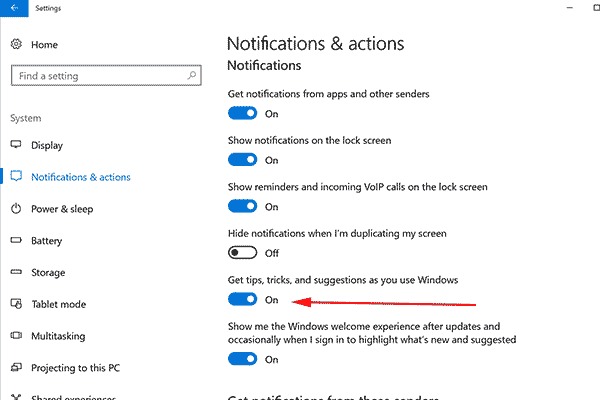
Add a comment